As someone operating the board, you are responsible for making sure our board does not “clip” the levels of whatever audio you are sending out. Here’s some tips/reminders about how to use them.
-“Clipping” is when the sound distorts because the preamplifiers anywhere in the audio signal chain can’t handle the high level of signal being sent through it (FYI there’s a preamp behind each fader in our boards). At the highest levels of clipping, audio will sound really distorted. At lower levels of clipping, the distortion will be harder to notice, but ANY time the VU meters for our board output hits red, it’s clipping!
-“0” is the position where our VU meter levels should be for the most steady part of your audio signal. Because audio levels vary so much, the meters will be constantly shifting. A small amount of clipping is expected, but if the meters hit the red area really often, or stays there while the main audio portion is happening, your faders are TOO LOUD. If the meter does not touch the red at all, your faders are TOO QUIET. If the meter hits the highest level of the VU meter, it’s way too loud!
-Watch the meters! Remember to glance at them whenever you hear sounds changing in any way (new person on a mic, someone talking quietly, loudly, background street noise from field reporting, music, etc)
-Our VU meters look like this image below. For our purpose, please ignore the lighted “loudness meter” on the rack above it.
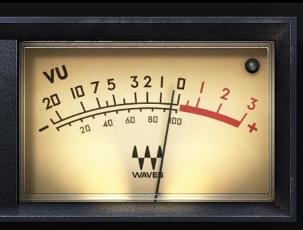


Mono L Program R L Audition
(switchable b/w Program/Aud)

